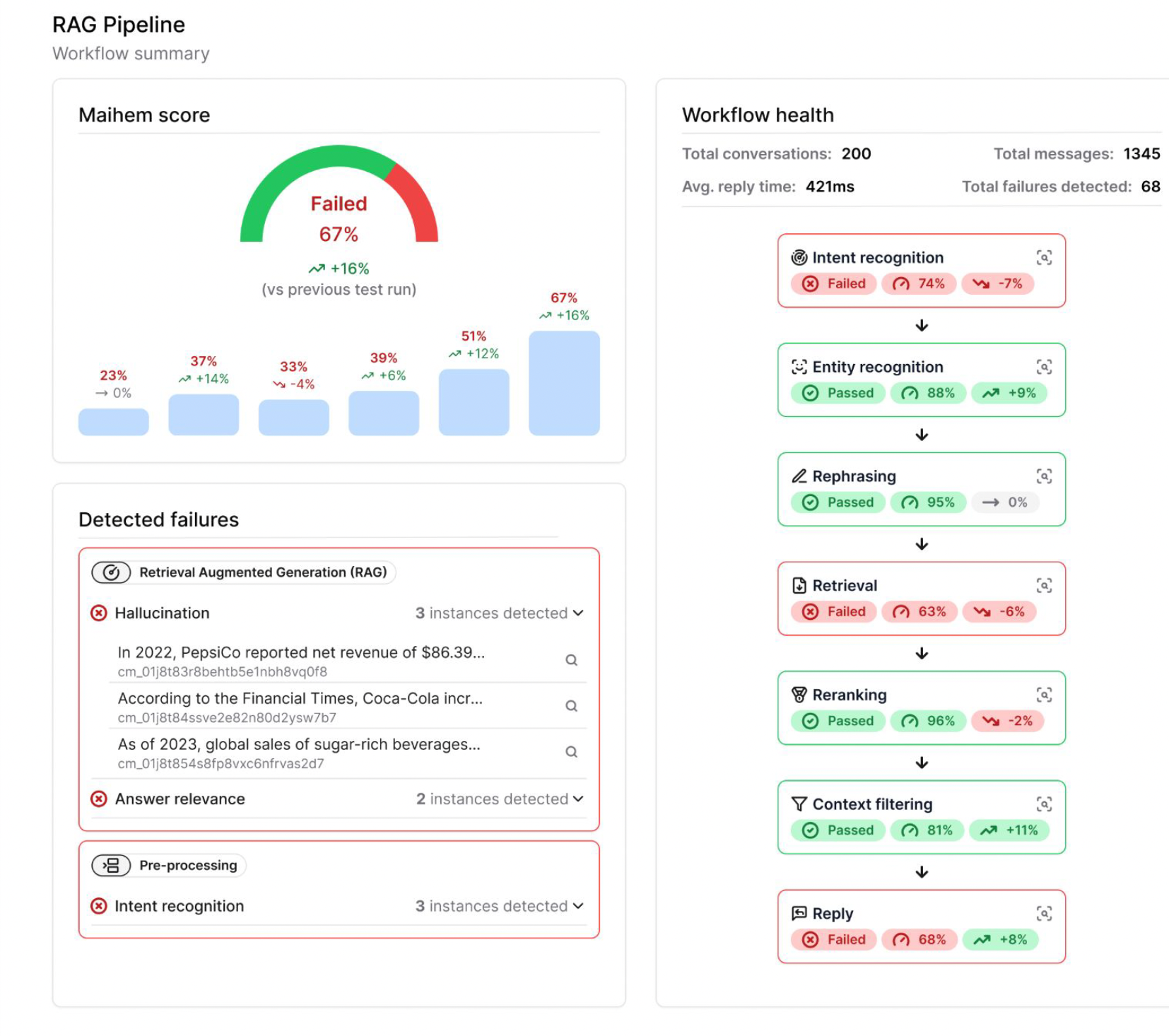Quickstart
Set up Maihem and test an AI agent in 5 minutes
Set up Maihem
Generate API key
Generate API key in your Maihem account settings.
Book a call to get access to the Maihem platform
Set API key as environment variable
Set your Maihem API key as an environment variable called MAIHEM_API_KEY.
Install or upgrade the Python SDK
This assumes you have Python installed. See this guide to install Python if needed.
Make sure to continuously upgrade to the latest version
Integrate with codebase
Add target agent
In the terminal run the following command to add a description of your target agent. This will also create a folder in the current directory.
Go to the new folder demo-financial-assistant, where there are some pre-populated Python scripts.
Add decorators to each step of the workflow of your target agent
File demo-agent-workflow.py contains a pre-built workflow for the demo target agent.
A decorator is added to each step of the workflow to map and evaluate each step.
Test RAG workflow
Create test with auto-generated data
Generate a dynamic test set of simulated conversations that will be used to evaluate your target agent. The test set is dynamic so it will adapt to different responses from your target agent.
Run test
See results in Maihem UI
Go to your Maihem account to see the results of your first test.