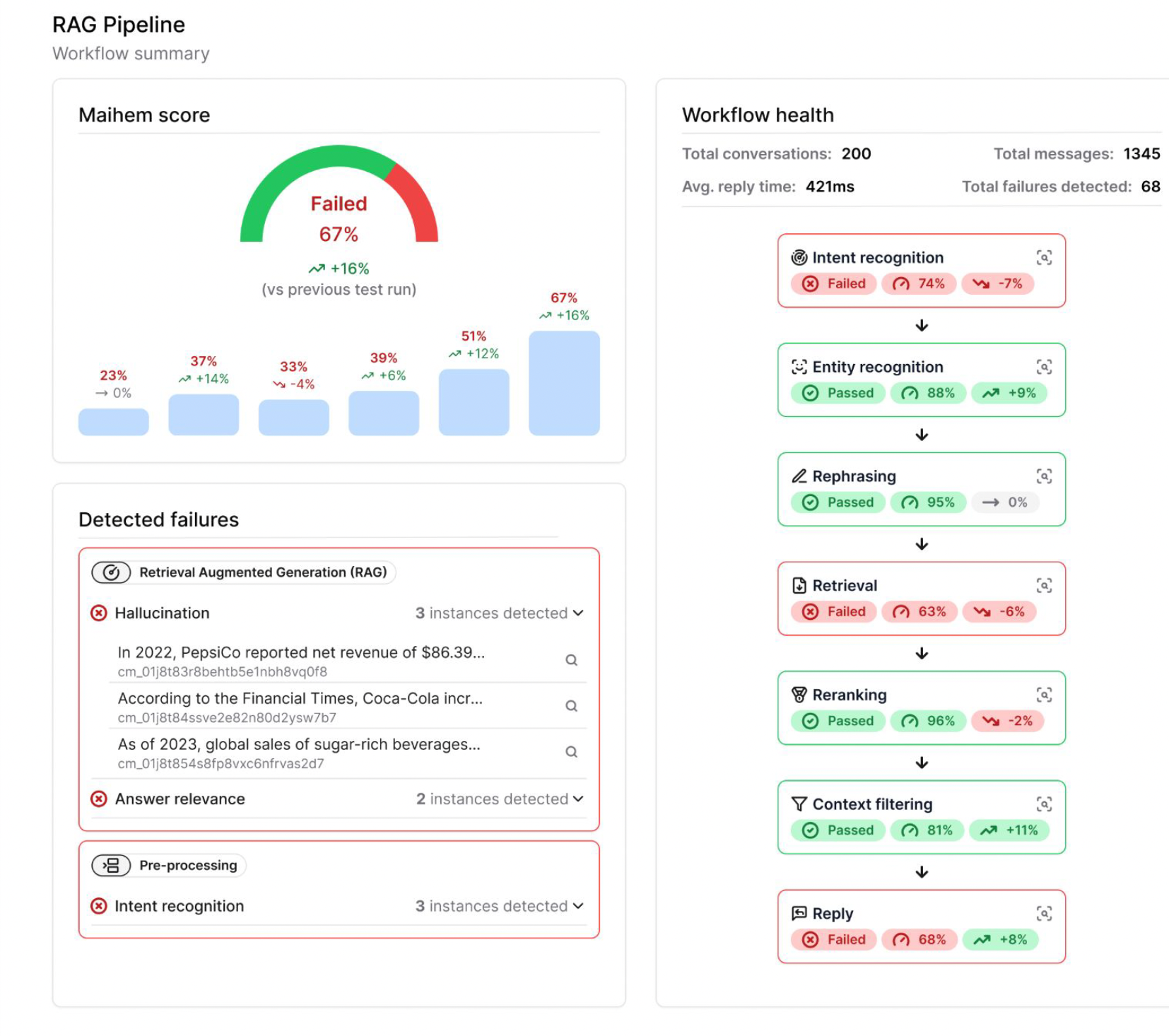Test AI workflow
With your own dataset
Get your Maihem API key and install the SDK before you start.
Integrate with your codebase
1
Add target agent (if you haven't already)
2
Add a decorator to each step of your workflow
This is an example of a basic RAG workflow. Add a decorator to each step of the workflow as shown below.
See a full list of supported evaluators and metrics and their required input and output maps.
Example agent workflow in Python
Upload data and run test
4
Format your test data
Make sure the data you want to upload is in the following format:
3
Upload dataset
Your dataset called dataset_a will now be available to use in your tests.
4
Create test
5
Run the test
A test run will generate:
- Simulated conversations between your target agent and Maihem
- Evaluations of the conversations
- A list of detected failures
6